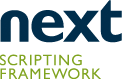No registered users in community xowiki
in last 10 minutes
in last 10 minutes
Re: [Xotcl] NX on windows
From: Jeff Hobbs <jeffh_at_activestate.com>
Date: Fri, 27 Jul 2012 13:10:29 -0700
On 27/07/2012 12:50 PM, Stefan Sobernig wrote:
> Hey Jon!
>
> To clarify:
>
> http://next-scripting.org/xowiki/getstart states that
>
>> Note: As for the source distribution of the current public beta
>> release, our build environment has not been tested with any build
>> environment targeting Windows (MSYS/MinGW, Visual Express). This is
>> planned for the first stable release.
>
> This still holds for the b3 release.
>
> In the git HEAD version, however, we included and maintain the necessary
> fixes to build under MinGW/MSYS (both the default 32-bit and any of the
> 64-bit toolchain).
> We have not tested against any Visual C compiler, nor under cygwin. On
> top, we have not tested building against the ActiveState distribution of
> Tcl under Windows. We always compiled Tcl on our own.
>
> Right now, I am remote to my windows box but I will compile a note to
> publish on next-scripting.org, essentially outlining the following steps
> under MinGW/MSYS:
>
> Step 1: Install MinGW/MSYS default 32-bit toolchain
>
> http://www.mingw.org/wiki/Getting_Started
> https://sourceforge.net/projects/mingw/files/Installer/mingw-get-inst/
>
> Step 2:
> Fetch the tcl source distribution
>
> http://www.tcl.tk/software/tcltk/download.html (8.5.11)
>
> ... or from the fossil SCM:
> http://core.tcl.tk/tcl/
>
> Schritt 3:
>
> Fetch the git HEAD of nsf/nx using:
> http://msysgit.github.com/
>
> after having fired up the GIT Bash:
> follow the steps described in: http://next-scripting.org/xowiki/git
>
> Step 4: Install Tcl
>
> a) Open the MinGW Shell
>
> b) cd <tcl src folder>/win
> ./configure
> make
> make install
>
> Step 5: Install NSF/NX
> cd <NSF git directory>
> ./configure
> make
> make install
>
> Step 6: Run the NX shell
> nxsh myScript.tcl
> tclsh myScript.tcl
>
> Make sure that you turn off your antivir protection (especially
> filesystem guards) for the time of compilation as most scanners (e.g.,
> AntiVir) have been reported blocking the on-the-fly compilation into
> object code during the various configure tests. This is a must and might
> otherwise present a bunch of unexpected autoconf/Make voodoo behavior to
> you.
>
> As soon as I return to my office at the beginning of next week, I can
> checkout on the compilation procedure again.
>
>> I was using Activestate 8.5
>
> As I said, we have not tested against ActiveState installations (as an
> alternative to step 2 and 4 above). But if the git HEAD version builds
> as outlined above, it should do so under ActiveState. However, some
> tweaks might be necessary to get the various path settings right.
>
>> installed the compile tools, and ran configure, but it broke because I
>> apparently don't have a /usr/local/include/tcl8.5/tools/genStub.tcl ...
>
> From all I know, ActiveTcl does not provide a source installation
> including private headers, genStub.tcl & friends. But you got your
> answer already in
> https://groups.google.com/forum/?fromgroups#!topic/comp.lang.tcl/APlqIM_kyKY.
FWIW, ActiveTcl does include internal headers, and I have compiled
extensions using mingw against ActiveTcl without issue (though not tried
xotcl recently).
Jeff
Date: Fri, 27 Jul 2012 13:10:29 -0700
On 27/07/2012 12:50 PM, Stefan Sobernig wrote:
> Hey Jon!
>
> To clarify:
>
> http://next-scripting.org/xowiki/getstart states that
>
>> Note: As for the source distribution of the current public beta
>> release, our build environment has not been tested with any build
>> environment targeting Windows (MSYS/MinGW, Visual Express). This is
>> planned for the first stable release.
>
> This still holds for the b3 release.
>
> In the git HEAD version, however, we included and maintain the necessary
> fixes to build under MinGW/MSYS (both the default 32-bit and any of the
> 64-bit toolchain).
> We have not tested against any Visual C compiler, nor under cygwin. On
> top, we have not tested building against the ActiveState distribution of
> Tcl under Windows. We always compiled Tcl on our own.
>
> Right now, I am remote to my windows box but I will compile a note to
> publish on next-scripting.org, essentially outlining the following steps
> under MinGW/MSYS:
>
> Step 1: Install MinGW/MSYS default 32-bit toolchain
>
> http://www.mingw.org/wiki/Getting_Started
> https://sourceforge.net/projects/mingw/files/Installer/mingw-get-inst/
>
> Step 2:
> Fetch the tcl source distribution
>
> http://www.tcl.tk/software/tcltk/download.html (8.5.11)
>
> ... or from the fossil SCM:
> http://core.tcl.tk/tcl/
>
> Schritt 3:
>
> Fetch the git HEAD of nsf/nx using:
> http://msysgit.github.com/
>
> after having fired up the GIT Bash:
> follow the steps described in: http://next-scripting.org/xowiki/git
>
> Step 4: Install Tcl
>
> a) Open the MinGW Shell
>
> b) cd <tcl src folder>/win
> ./configure
> make
> make install
>
> Step 5: Install NSF/NX
> cd <NSF git directory>
> ./configure
> make
> make install
>
> Step 6: Run the NX shell
> nxsh myScript.tcl
> tclsh myScript.tcl
>
> Make sure that you turn off your antivir protection (especially
> filesystem guards) for the time of compilation as most scanners (e.g.,
> AntiVir) have been reported blocking the on-the-fly compilation into
> object code during the various configure tests. This is a must and might
> otherwise present a bunch of unexpected autoconf/Make voodoo behavior to
> you.
>
> As soon as I return to my office at the beginning of next week, I can
> checkout on the compilation procedure again.
>
>> I was using Activestate 8.5
>
> As I said, we have not tested against ActiveState installations (as an
> alternative to step 2 and 4 above). But if the git HEAD version builds
> as outlined above, it should do so under ActiveState. However, some
> tweaks might be necessary to get the various path settings right.
>
>> installed the compile tools, and ran configure, but it broke because I
>> apparently don't have a /usr/local/include/tcl8.5/tools/genStub.tcl ...
>
> From all I know, ActiveTcl does not provide a source installation
> including private headers, genStub.tcl & friends. But you got your
> answer already in
> https://groups.google.com/forum/?fromgroups#!topic/comp.lang.tcl/APlqIM_kyKY.
FWIW, ActiveTcl does include internal headers, and I have compiled
extensions using mingw against ActiveTcl without issue (though not tried
xotcl recently).
Jeff