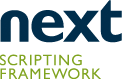No registered users in community xowiki
in last 10 minutes
in last 10 minutes
[Xotcl] Re: accessibility of current development version
From: Gustaf Neumann <neumann_at_wu-wien.ac.at>
Date: Wed, 6 Jun 2001 11:08:16 +0200
On Wednesday 06 June 2001 10:27, you wrote:
> On Tuesday 05 June 2001 21:44, Gustaf Neumann wrote:
> > Dear XOTcl community,
> >
> > If you have interest to get access to the current development
> > version of XOTcl (which is exactly 0.85-p1) you can use bitkeeper to
> > get the source tree. Bitkeeper (http://www.bitkeeper.com) is
> > an open source version control system.
>
> Hopla !
> This "BitKeeper" is a commercial product requiring license ?
license yes, "commercial" in certain cases. bitkeeper has different kind
of licenses (including a commercial one). It is free for multi-user when
"open logging" is activated. See below.
look at the list of projects using bitkeeper, it includes e.g. mysql.
http://www.bitkeeper.com/v2_logging/desc.html
the main reason for me to switch from cvs to bitkeeper was that it allows
renaming of files and directories. I am still somewhat struggling with
it, but it seems quite a nice product. Larry McVoy (one of the persones
behind bitkeeper) wrote some time ago about a distributed
source code management system, which certainly influenced bitkeeper...
http://www.bitmover.com/lm/papers/smoosh.ps
-gustaf
PS: i have no personal interest in bk, nobody is forced to use bitkeeper,
it is just an easy way to access our development verison. we will continue
to distribute tar files as well.
bk licensing(1) BitKeeper User's Manual bk licensing(1)
NAME
bk licensing - BitKeeper Licensing Overview
DESCRIPTION
This section briefly explains the licensing models. See
the references for more detailed information.
BitKeeper has multiple licensing models:
=>free with no Open Logging (aka single user), license
is the BKL.
=>free with Open Logging, license is the BKL.
=>commercial, license is the BKCL.
FREE USE WITH NO LOGGING
BitKeeper can be used for free, without licensing or Open
Logging, if the repository is single user. To create a
single user repository, at setup time pick a permanent
user name and a host name and add to the Bit-
Keeper/etc/config file; all deltas will appear to be made
by this user.
The lines in the config file must look like this:
single_user:<user_name>
single_host:<host_name>
The <user_name> and <host_name> can be anything, but once
they have been chosen they cannot be changed. If changed
the repository will be seen as a multiple user repository
by BitKeeper and will either need a license key or will
need to participate in Open Logging.
To change a single user repository to a multiple user
repository see bk multiuser.
WARNING
Single user repositories only work on repositories that
have less than 1000 files. If the maximum is reached, the
repository will not allow any more changesets to occur.
To use the repository again, the repository must be setup
for openlogging or a commercial license must be purchased.
Once a repository is changed from a single user to multi-
ple user repository it can not be changed to a single user
repository again. Once a multiple user repository it must
be setup for openlogging or a commercial license must be
purchased.
If you are looking for the BitKeeper License for free use
(BKL), see bk help bkl.
FREE USE WITH LOGGING
BitKeeper may be used for free, without any functionality
loss or other restrictions, if Open Logging is used.
To setup openlogging, add the following line to the config
file:
logging:logging_at_openlogging.org
COMMERCIAL USE
The use of BitKeeper without Open Logging enabled requires
a commercial license key. You can get a temporary license
by sending a mail request to bk_license_at_bitmover.com.
Once the license key is obtained, add a line to the Bit-
Keeper/etc/config file that looks like:
license: <license key>
SEE ALSO
bk help bkl
bk help config-etc
bk help multiuser
bk help openlogging
CATEGORY
Licensing
Overview
BitMover, Inc 2001/02/02 1
Date: Wed, 6 Jun 2001 11:08:16 +0200
On Wednesday 06 June 2001 10:27, you wrote:
> On Tuesday 05 June 2001 21:44, Gustaf Neumann wrote:
> > Dear XOTcl community,
> >
> > If you have interest to get access to the current development
> > version of XOTcl (which is exactly 0.85-p1) you can use bitkeeper to
> > get the source tree. Bitkeeper (http://www.bitkeeper.com) is
> > an open source version control system.
>
> Hopla !
> This "BitKeeper" is a commercial product requiring license ?
license yes, "commercial" in certain cases. bitkeeper has different kind
of licenses (including a commercial one). It is free for multi-user when
"open logging" is activated. See below.
look at the list of projects using bitkeeper, it includes e.g. mysql.
http://www.bitkeeper.com/v2_logging/desc.html
the main reason for me to switch from cvs to bitkeeper was that it allows
renaming of files and directories. I am still somewhat struggling with
it, but it seems quite a nice product. Larry McVoy (one of the persones
behind bitkeeper) wrote some time ago about a distributed
source code management system, which certainly influenced bitkeeper...
http://www.bitmover.com/lm/papers/smoosh.ps
-gustaf
PS: i have no personal interest in bk, nobody is forced to use bitkeeper,
it is just an easy way to access our development verison. we will continue
to distribute tar files as well.
bk licensing(1) BitKeeper User's Manual bk licensing(1)
NAME
bk licensing - BitKeeper Licensing Overview
DESCRIPTION
This section briefly explains the licensing models. See
the references for more detailed information.
BitKeeper has multiple licensing models:
=>free with no Open Logging (aka single user), license
is the BKL.
=>free with Open Logging, license is the BKL.
=>commercial, license is the BKCL.
FREE USE WITH NO LOGGING
BitKeeper can be used for free, without licensing or Open
Logging, if the repository is single user. To create a
single user repository, at setup time pick a permanent
user name and a host name and add to the Bit-
Keeper/etc/config file; all deltas will appear to be made
by this user.
The lines in the config file must look like this:
single_user:<user_name>
single_host:<host_name>
The <user_name> and <host_name> can be anything, but once
they have been chosen they cannot be changed. If changed
the repository will be seen as a multiple user repository
by BitKeeper and will either need a license key or will
need to participate in Open Logging.
To change a single user repository to a multiple user
repository see bk multiuser.
WARNING
Single user repositories only work on repositories that
have less than 1000 files. If the maximum is reached, the
repository will not allow any more changesets to occur.
To use the repository again, the repository must be setup
for openlogging or a commercial license must be purchased.
Once a repository is changed from a single user to multi-
ple user repository it can not be changed to a single user
repository again. Once a multiple user repository it must
be setup for openlogging or a commercial license must be
purchased.
If you are looking for the BitKeeper License for free use
(BKL), see bk help bkl.
FREE USE WITH LOGGING
BitKeeper may be used for free, without any functionality
loss or other restrictions, if Open Logging is used.
To setup openlogging, add the following line to the config
file:
logging:logging_at_openlogging.org
COMMERCIAL USE
The use of BitKeeper without Open Logging enabled requires
a commercial license key. You can get a temporary license
by sending a mail request to bk_license_at_bitmover.com.
Once the license key is obtained, add a line to the Bit-
Keeper/etc/config file that looks like:
license: <license key>
SEE ALSO
bk help bkl
bk help config-etc
bk help multiuser
bk help openlogging
CATEGORY
Licensing
Overview
BitMover, Inc 2001/02/02 1