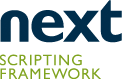No registered users in community xowiki
in last 10 minutes
in last 10 minutes
Re: [Xotcl] NX on windows
From: Stefan Sobernig <stefan.sobernig_at_wu.ac.at>
Date: Fri, 27 Jul 2012 21:50:11 +0200
Hey Jon!
To clarify:
http://next-scripting.org/xowiki/getstart states that
> Note: As for the source distribution of the current public beta release, our build environment has not been tested with any build environment targeting Windows (MSYS/MinGW, Visual Express). This is planned for the first stable release.
This still holds for the b3 release.
In the git HEAD version, however, we included and maintain the necessary
fixes to build under MinGW/MSYS (both the default 32-bit and any of the
64-bit toolchain).
We have not tested against any Visual C compiler, nor under cygwin. On
top, we have not tested building against the ActiveState distribution of
Tcl under Windows. We always compiled Tcl on our own.
Right now, I am remote to my windows box but I will compile a note to
publish on next-scripting.org, essentially outlining the following steps
under MinGW/MSYS:
Step 1: Install MinGW/MSYS default 32-bit toolchain
http://www.mingw.org/wiki/Getting_Started
https://sourceforge.net/projects/mingw/files/Installer/mingw-get-inst/
Step 2:
Fetch the tcl source distribution
http://www.tcl.tk/software/tcltk/download.html (8.5.11)
... or from the fossil SCM:
http://core.tcl.tk/tcl/
Schritt 3:
Fetch the git HEAD of nsf/nx using:
http://msysgit.github.com/
after having fired up the GIT Bash:
follow the steps described in: http://next-scripting.org/xowiki/git
Step 4: Install Tcl
a) Open the MinGW Shell
b) cd <tcl src folder>/win
./configure
make
make install
Step 5: Install NSF/NX
cd <NSF git directory>
./configure
make
make install
Step 6: Run the NX shell
nxsh myScript.tcl
tclsh myScript.tcl
Make sure that you turn off your antivir protection (especially
filesystem guards) for the time of compilation as most scanners (e.g.,
AntiVir) have been reported blocking the on-the-fly compilation into
object code during the various configure tests. This is a must and might
otherwise present a bunch of unexpected autoconf/Make voodoo behavior to
you.
As soon as I return to my office at the beginning of next week, I can
checkout on the compilation procedure again.
> I was using Activestate 8.5
As I said, we have not tested against ActiveState installations (as an
alternative to step 2 and 4 above). But if the git HEAD version builds
as outlined above, it should do so under ActiveState. However, some
tweaks might be necessary to get the various path settings right.
> installed the compile tools, and ran configure, but it broke because I
> apparently don't have a /usr/local/include/tcl8.5/tools/genStub.tcl ...
From all I know, ActiveTcl does not provide a source installation
including private headers, genStub.tcl & friends. But you got your
answer already in
https://groups.google.com/forum/?fromgroups#!topic/comp.lang.tcl/APlqIM_kyKY.
//stefan
Date: Fri, 27 Jul 2012 21:50:11 +0200
Hey Jon!
To clarify:
http://next-scripting.org/xowiki/getstart states that
> Note: As for the source distribution of the current public beta release, our build environment has not been tested with any build environment targeting Windows (MSYS/MinGW, Visual Express). This is planned for the first stable release.
This still holds for the b3 release.
In the git HEAD version, however, we included and maintain the necessary
fixes to build under MinGW/MSYS (both the default 32-bit and any of the
64-bit toolchain).
We have not tested against any Visual C compiler, nor under cygwin. On
top, we have not tested building against the ActiveState distribution of
Tcl under Windows. We always compiled Tcl on our own.
Right now, I am remote to my windows box but I will compile a note to
publish on next-scripting.org, essentially outlining the following steps
under MinGW/MSYS:
Step 1: Install MinGW/MSYS default 32-bit toolchain
http://www.mingw.org/wiki/Getting_Started
https://sourceforge.net/projects/mingw/files/Installer/mingw-get-inst/
Step 2:
Fetch the tcl source distribution
http://www.tcl.tk/software/tcltk/download.html (8.5.11)
... or from the fossil SCM:
http://core.tcl.tk/tcl/
Schritt 3:
Fetch the git HEAD of nsf/nx using:
http://msysgit.github.com/
after having fired up the GIT Bash:
follow the steps described in: http://next-scripting.org/xowiki/git
Step 4: Install Tcl
a) Open the MinGW Shell
b) cd <tcl src folder>/win
./configure
make
make install
Step 5: Install NSF/NX
cd <NSF git directory>
./configure
make
make install
Step 6: Run the NX shell
nxsh myScript.tcl
tclsh myScript.tcl
Make sure that you turn off your antivir protection (especially
filesystem guards) for the time of compilation as most scanners (e.g.,
AntiVir) have been reported blocking the on-the-fly compilation into
object code during the various configure tests. This is a must and might
otherwise present a bunch of unexpected autoconf/Make voodoo behavior to
you.
As soon as I return to my office at the beginning of next week, I can
checkout on the compilation procedure again.
> I was using Activestate 8.5
As I said, we have not tested against ActiveState installations (as an
alternative to step 2 and 4 above). But if the git HEAD version builds
as outlined above, it should do so under ActiveState. However, some
tweaks might be necessary to get the various path settings right.
> installed the compile tools, and ran configure, but it broke because I
> apparently don't have a /usr/local/include/tcl8.5/tools/genStub.tcl ...
From all I know, ActiveTcl does not provide a source installation
including private headers, genStub.tcl & friends. But you got your
answer already in
https://groups.google.com/forum/?fromgroups#!topic/comp.lang.tcl/APlqIM_kyKY.
//stefan